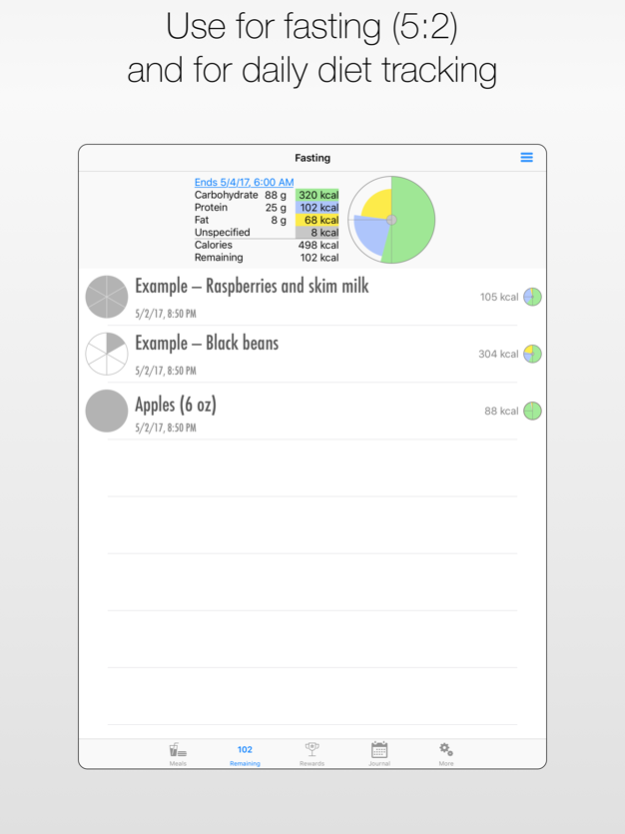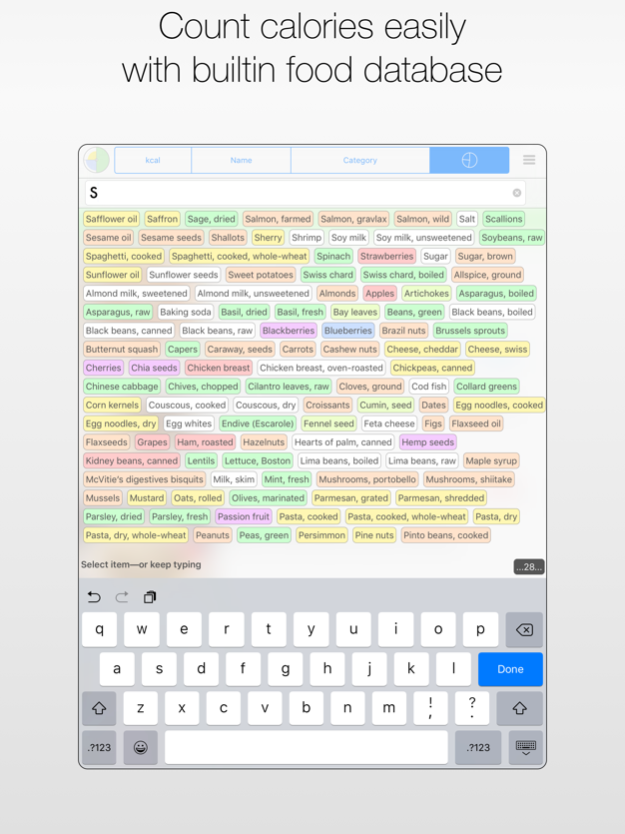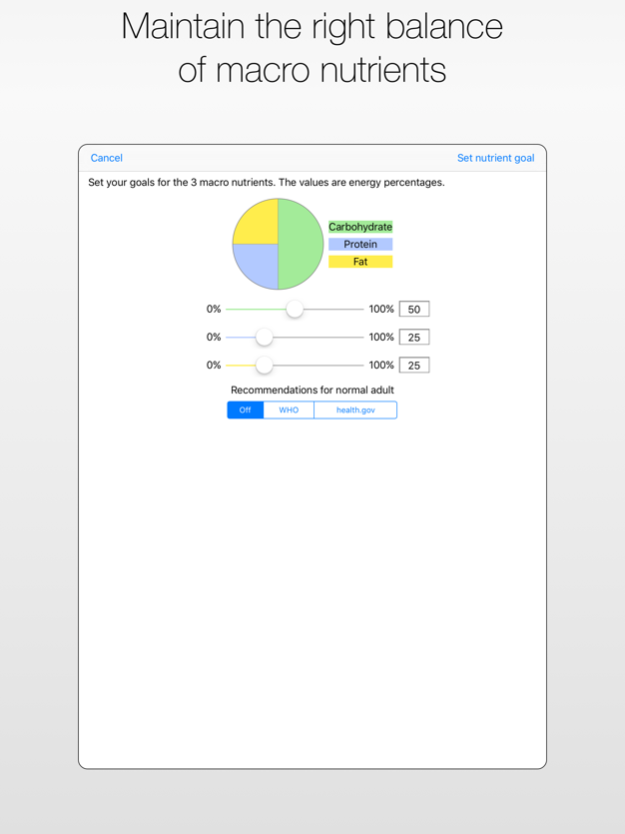Diet Counts — calorie counter 3.3.1
Paid Version
Publisher Description
Cook your own meals and keep track of recipes, calories and macronutrients. Enter the items you often eat—snacks or full meals. Add information as needed: just calories, or a complete recipe with ingredients and instructions. You can even export all your recipes to create your own PDF cookbook for safekeeping! —and you can share individual recipes with family and friends via PDF.
• Keep track of calories and macronutrients on a daily basis.
• Set a calorie limit, for example for the 5:2 fast diet, or other intermittent fasting.
• Balance carbohydrates, protein, and fat throughout the day, or at every meal.
Features:
• A small builtin database has most common food items, and you can easily add foods to the database if needed.
• Calculate calories, proteins, carbs, and fats.
• Set targets for macro nutrient ratios and let Diet Counts help you meet those targets.
• Store your favorite foods, whether a simple snack or a full meal, so you can easily count whenever you eat it again.
• Add a picture of your meal and avoid having to measure the next time: the picture shows the portion size.
• Enter your own recipes, with ingredients, amounts, and step-by-step instructions. Use it as your personal cookbook, and Diet Counts will calculate nutrient content based on the ingredients you specify.
• Create a PDF book with all your recipes.
• Share your recipes with others via email or AirDrop.
• Record measurements of body weight, neck, waist, and hip size.
• Check the journal to see your diet history and progress on weight and body size.
• Setup rewards for yourself to celebrate your achievements.
• Health app integration: When you add food consumptions, or log body measurements in the journal, Diet Counts can share that information with the Health app (proteins, carb, fat, body weight, etc).
Jul 15, 2020
Version 3.3.1
Fixed bugs in user interface.
Version 3.3: Save all your recipes as a PDB cookbook. Share to friends via PDF.
About Diet Counts — calorie counter
Diet Counts — calorie counter is a paid app for iOS published in the Health & Nutrition list of apps, part of Home & Hobby.
The company that develops Diet Counts — calorie counter is Qi Analytics LLC. The latest version released by its developer is 3.3.1.
To install Diet Counts — calorie counter on your iOS device, just click the green Continue To App button above to start the installation process. The app is listed on our website since 2020-07-15 and was downloaded 1 times. We have already checked if the download link is safe, however for your own protection we recommend that you scan the downloaded app with your antivirus. Your antivirus may detect the Diet Counts — calorie counter as malware if the download link is broken.
How to install Diet Counts — calorie counter on your iOS device:
- Click on the Continue To App button on our website. This will redirect you to the App Store.
- Once the Diet Counts — calorie counter is shown in the iTunes listing of your iOS device, you can start its download and installation. Tap on the GET button to the right of the app to start downloading it.
- If you are not logged-in the iOS appstore app, you'll be prompted for your your Apple ID and/or password.
- After Diet Counts — calorie counter is downloaded, you'll see an INSTALL button to the right. Tap on it to start the actual installation of the iOS app.
- Once installation is finished you can tap on the OPEN button to start it. Its icon will also be added to your device home screen.